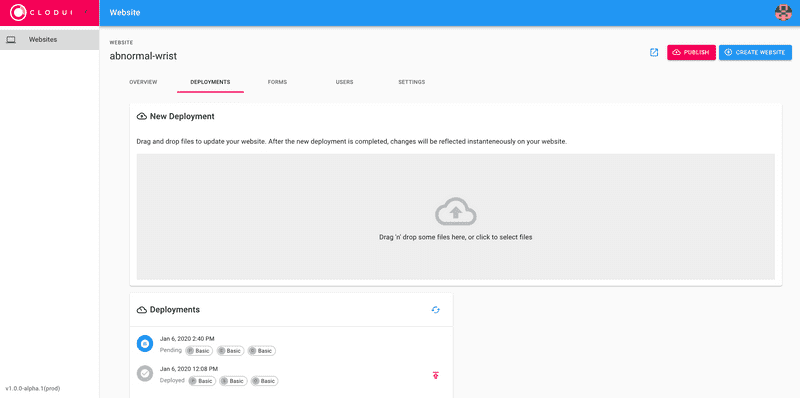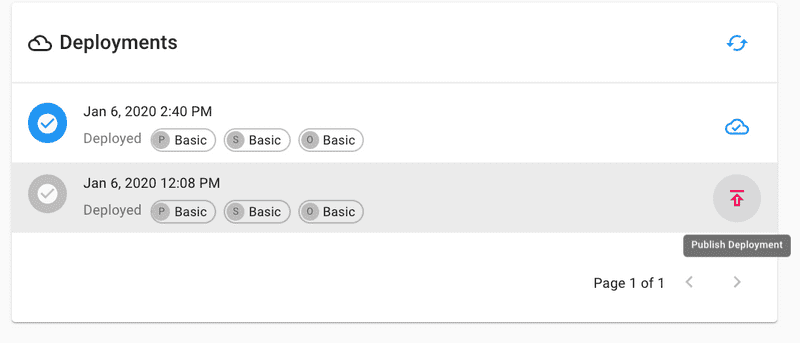Deploy Changes to a Website
A website needs to update, to deploy new changes navigate to the website by clicking on the name from the websites dashboard page. On the website page, go the Deployments tab, and it lists deployments for this website and a dropzone for publishing changes.
Drag and drop your updated website files to kick off the deployment process. Click on the "refresh" button on the Deployments widget to see the latest status.
Once the deployment completes, changes reflected immediately on your website.
If you don't want to publish the deployment, disable Auto Publish option before drag and drop your files, this stops the deployment from going live.
Publish the Previous Deployment
If you want to revert the new changes on the website and go back to the previous versions, you can publish a previous deployment for this, go the Deployments widget and which lists all the deployments. Click on the Publish Deployment icon button against the deployment you want to publish, then accept the requested change by click on OK button on the confirmation dialog.
It instantaneously switches your website to that particular deployment.
Preview Deployment
You may want to review the changes before going live, for that deploy your changes with Auto Publish disabled. Once the deployment completes, click on the Preview button against the deployment to see the website and review.
Re-deployment
Deployments in Clodui are atomic, which means any settings changed after deployment not reflected until new deployment. So after making changes your website settings like SPA mode, optimization level, security level or plan, you have to re-deploy the website to reflect the changes.
To do this go the Deployments widgets and click on the Re-deploy with latest settings button against the deployment, which opens up a confirmation dialog. Click OK button to go ahead with deploying.
If you don't want the deployment to go live, then disable Publish option in the confirmation dialog.
We use cookies to offer you a better experience and analyze site traffic. By continuing to use this website, you consent to the use of our cookies.