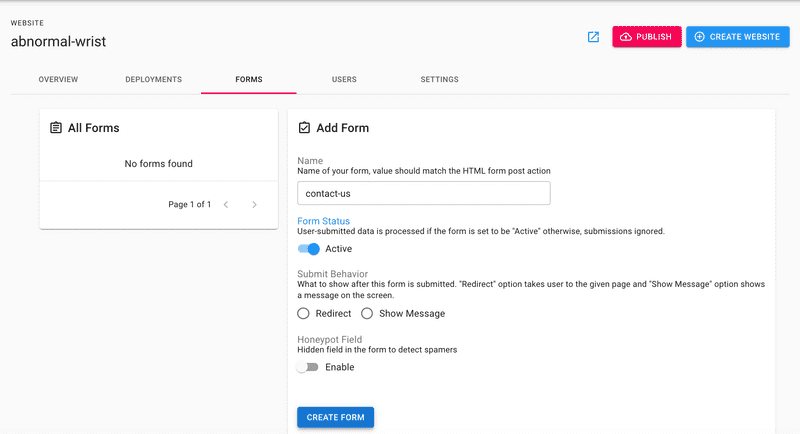Add Form to Website
Forms allow you to capture HTML form submissions from your website. Submission data saved automatically, and you can also configure it to send email notifications.
To add a new form, go to the website page and click on the Forms tab. In the Add Form widget, enter the name of your form and change Form Status to Active finally, click on Create Form button.
If your form is not Active then Clodui won't handle the HTML form submission.
Form Name
Name of the form should match the action attribute of the corresponding HTML form. You can ignore the forward-slash at start if the action attribute has an absolute path.
For e.g. if your HTML form looks like this <form action="/contact-us" method="POST">...</form> then form name should be contact-us
Form Status
If the Form Status is active then only Clodui handle the HTML form submission otherwise, it's ignored.
Submit Behavior
Submit behavior control what to do after HTML form data is processed by Clodui. By default, Clodui shows a thank you message with a link to your home page.
Redirect
Instead of showing a message you can redirect to a page by choosing Redirect option and enter the relative URL to the page where the user redirected after HTML form submission.
Show Message
To customize the default message, choose Show Message option and enter your customized message that message shown after HTML form post instead of the default message.
Honeypot Field
Honeypot field is a technique to detect spams in HTML form submissions. In your HTML form create an input form field which is not visible to human users, but bots can see it. You can achieve this by hiding this field using CSS. So when the HTML form is submitted, Clodui can easily classify whether the submission is a spam or not.
To use this, enable Honeypot Field option and enter the name of the honeypot HTML form field.
E.g., if your honeypot HTML form field is like below, then Honeypot Field value should be random-name
<div class="hide-field">
<input type="text" name="random-name" />
</div>You can setting up notification when user submit HTML form.
We use cookies to offer you a better experience and analyze site traffic. By continuing to use this website, you consent to the use of our cookies.